Enterprise Resource Planning
Enterprise resource planning software is business administration software
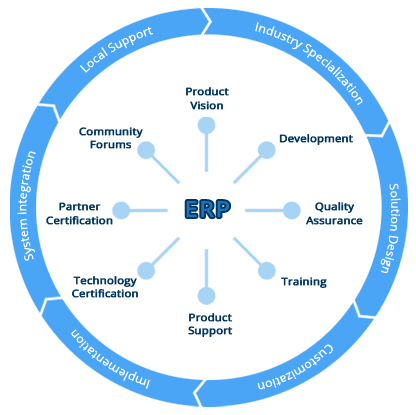
Overview
In simple terms enterprise resource planning (ERP) means business process administration software. Enterprise resource planning software is business administration software – generally a suite of integrated apps that an organization can use to gather, store, manage and analyze information from many business activities.
Enterprise resource planning software allows wide and aggregate understanding of overall business activities. This sort of software incorporates all areas of the business process into one unified, single point of access. The essential function of these ERP system solutions is to empower a clear outline of business operations, and to enhance company-wide communication.
ERP software solutions include information from different divisions including HRM, Attendance, Payroll, Inventory, CRM, and marketing. With Enterprise resource planning software, every division keeps on operating independently with the ability to manage every department from one central area this is the key benefits of ERP.
ERP system can help to build the reliability and in addition to that easy utility and circulation of basic organizational information. Much ERP system will give detailed analysis that can help in decision making, identifying issues and making improvements. Enterprise resource planning software system may include one single package and additional features that can be coordinated into one core application
ERP Software Modules
ERP software systems have developed to help small and medium-sized business administrators execute ERP in to different business activates and may also consolidate modules for CRM and business insights and present them as a solitary ERP package.
Key Modules
- Masters Management
- Human resource management
- Attendance Management
- Payroll Management
- Inventory Management
- Customer Relationship Management
- Conveyance Management
- Marketing Management
- User Management
- Document Management System
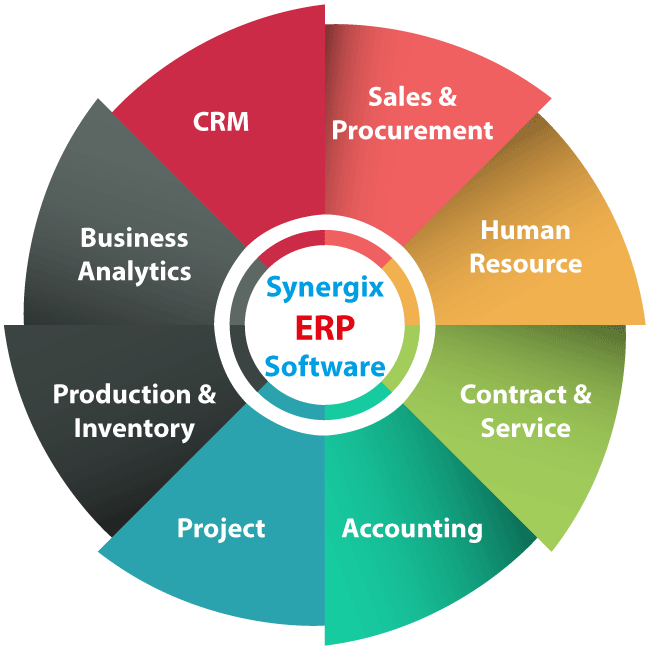
The better way to run your business
-
A new-age ERP software for small and medium businesses
-
Powerful, sophisticated, comprehensive.
-
Connects all functions of your business and all locations, into one seamlessly integrated system
-
Extremely sophisticated features and tools
-
Implementation & rollout in days, not months or years
-
Low Cost
Manage all locations, centrally on the web
- With web-based Wings, you can:
- Easily consolidate data of all branches, stores, factories, and warehouses over the internet
- Connect to the system from your home or car or hotel room while traveling
- Get company-wide reports of all functions
- Maintain one inventory, customer, supplier, and price lists across branches
- Configure and manage the software centrally
- Find out cash balances and stock of each product of each branch, instantly
- Avoid product stock-outs when stock exists in other branches
- Book order in one branch and deliver from another, without communication
- View customer balance in all branches
- Manage the company on a single system
- Works on broadband connections

Features
-
Removes all multiple data entries and manual work in staff information’s, attendance, salary, stock keeping, purchase, etc
-
Reduces Manpower, saves Money, improves efficiency and hence Production/Sales.
-
All information is available immediately. No need to go through records and waste time.
-
Affordable Cost
-
Easy to Use and Very Flexible and Expands with Company Growth.
-
Integrates operations of all departments, removes redundancies, and improves efficiency.
-
Big saving on time, enabling productive use of manpower
-
No Server or High-end Computers are required
-
Software Installation Required only on ONE PC
-
Any number of users can use the ERP system from their PCs using Browser, without any User fees!
-
No Annual License Fees
-
No Specialized Manpower Required
-
Each user can see only his part of work (For Example, Stores Officer cannot see Payrolls.)
-
Management can Monitor all Departments and See pending Work under each Department
-
Alerts on Dashboard (For Example Upcoming Birthday, Anniversary, Stock Transfer etc)
-
All functions are automated. No need to spend time making POs, gathering information etc. Just open screen, approve and print, with data preloaded.
-
Information Search by Unique Drill Down Menu
-
User Customizable Reports and Excel Interface
- Human resource management
Human resource management
Human resource management (HRM or simply HR) is a function in organizations designed to maximize employee performance in service of their employer’s strategic objectives. HR is primarily concerned with how people are managed within organizations, focusing on policies and systems.
The Human Resource Module in ERP has a set of rich features and integrates seamlessly with another module. ERP HR module offers you wide solutions for HR departments making it possible for another department to access specific employee data. The HR modules cover all the functions required in business practice and are flexible enough to optimize the business processes by configuring to suit customer’s requirements.
The human Resource module streamlines the management of human resources and human capital. It comprises of four broad sections, mainly Training, Recruitment, Payroll, and Attendance. HR module in ERP routinely maintains a complete employee database including contact information, salary details, attendance, performance evaluation and promotion of all employees.
ERP Human Resource Management is a suite of integrated solutions, designed to facilitate HR operations by reducing time-intensive administrative tasks and lowering costs by deploying self-service applications. ERP solution offers many different sub-systems under the HR module. Listed below are some of the most common sub-systems.
The Recruitment module allows HR professionals to streamline the applicant tracking process effectively. Features include:
- Applicant database
- Interview scheduling
- Identify hiring managers for job vacancies
- Keyword tagging for advanced applicant screening
- Maintenance of candidate/applicant history
Attendance Management
Attendance anytime, anywhere. You can go anywhere and keep track of attendance activities with an online time attendance system. You can apply and approve leave online as well from the online attendance system.
With help of an online attendance system, you can get information about the employee time attendance report, employees on leave & official visit, leave application status, upcoming holidays & many more.
Automate your timekeeping-related processes. This feature-rich module efficiently organizes labor data‚ improves workforce management and helps you minimize attendance policy errors. Features include:
Take advantage of precise project information management.
Create timesheets & Register to monitor employee project tasks.
Define days off (weekends and specific holidays).
Manage all employee timesheets & Register.
Flexible and time-saving,
Payroll Management
The Payroll Management System deals with the financial aspects of employee’s salary, allowances, deductions, gross pay, net pay etc., and generation of pay-slips for a specific period. The outstanding benefit of the Payroll Management System is its easy implementation. Other advantages of Payroll Management System are its extensive features and reports.
A payroll system can also be called as an accounts activity that commences the salary administration of employees in the organization. Our Payroll Management System is fully integrated with accounts and gives’s the benefits of simplified Payroll processing and accounting.
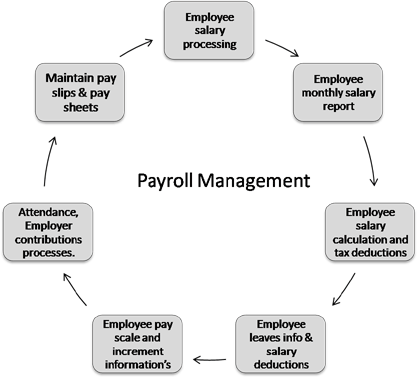
It saves and provides complete information of employee’s profile with detailed employee report, employee monthly salary report, monthly EPF / ETF report, employee list department, designation, category and section wises.
This applications helps to maintain pay slips, pay sheets, pay summaries, salary advancement’s, fixed allowance and deductions, monthly allowance and deduction’s, over time calculation’s, no pay deduction, payee tax report, OT, no pay detailed report, late minutes deduction report, signature sheets, loan maintenance, coin analysis, salary pay to bank.
It guarantees an accurate salary processing, employee statutory deductions & employer statutory contributions with the help of predefined processes
Features
- Payroll Management System gives you the power to:
- Manage Employee Information Efficiently.
- Define the emoluments, deductions, leave etc.
- Generate Pay-Slip at the convenience of a mouse click.
- Generate and Manage the Payroll Processes according to the Salary Structure assigned to the employee.
Inventory Management
An inventory control system is an integrated package of software and hardware used in warehouse operations, and elsewhere, to monitor the quantity, location and status of inventory as well as the related shipping, receiving, picking and put away processes In common usage, the term may also refer to just the software components.
The Inventory Management system supports for selling Buying Products. A consumer may buy any Products of different companies. Product may be sold in different channels. Inventory Management covers all the business functionality’s associated with the company, Product Cancellation, Product Damage, Product Damage claims, Product returns and payroll services rendered during the contract period.
This project provides services like purchasing orders and processing, stock inspection(In/out), Scheme handling, Managing customer details, Managing customer details, Managing user Accounts, Generating sales Reports and Generating stock reports.
Benefits
- Higher sales since salespeople can close orders faster knowing instantly both what’s on-hand and what’s coming into inventory.
- Faster inventory turnover, since salespeople can sell what’s still in stock.
- Reduced inventory levels, since less safety stock is required.
- Faster month and year-end inventory reporting.
- Access inventory information from any department and location.
- Sort inventory by any or all product attributes.
- Track in-transit inventory
- View details, and monitor the entire life cycle of individually tagged items.
PreSales Reports, Pending Sales Reports, Enquiry Follow Ups-Actions-Responses Related Reports, Quotation Management Reports, Order Management Reports, Sales Related Reports, Item Batch No. and Serial No. Related Reports, Targeted Sales & Actual Sales Comparision, Salesman Schedules Related Reports, Customizable Invoice Printing, Sales & Marketing Related Graphical Reports,
Customer Relationship Management
It manages all types of your maintenance contracts, either yearly or customized time period. Maintenance Contract details entries are so simple to use that even a non-technical person can enter data without any problem. Client details, contract details, signing date, expiry date, type, call frequency, product and tax details, keywords, terms, etc. can be managed in a very practical way.
- Annual Maintenance Contract (AMC) Management
- Customer Complaint – Your Response – Follow-Ups – Action – Service Call – Result
- AMC Based Service Calls and Non-AMC Based (Freelance) Service Calls Management
- Service Engineers Appointments –Performances
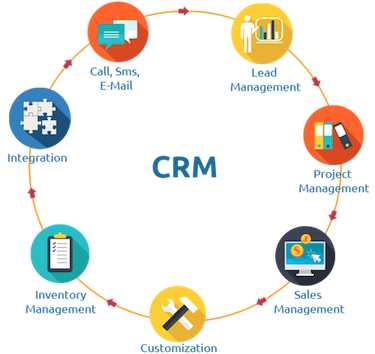
Marketing Management (SFA)
SalesForce Automation ( SFA) is a technique of using software to automate the business tasks of sales, including order processing, contact management, information sharing, inventory monitoring and control, order tracking, customer management, sales forecast analysis, and employee performance evaluation.
SalesForce Automation is the process of maximizing the efficiency of the repeatable processes a salesperson performs. This is achieved through the use of software to automate and streamline business tasks, including Account Management, Contact Management, Opportunity Management, Sales Funnel or Sales Pipeline Management, Sales Activity Management, Sales Forecasting Analysis, and Sales Team Performance Evaluation.
Sales forecasting can often be a mystery to your management team, but SFA takes the guesswork out of forecasts with real-time sales data, complete visibility into opportunities, and a rich set of forecasting tools. Probability-based forecasting offers weighted measurement of pending opportunities, quotes, and orders, with the ability to make necessary adjustments as deals progress.
SFA also provides a system of checks and balances that triangulates the sales forecast into a single dashboard view.
Benefits
1.) Increase sales predictability with real-time forecasting.
2.) Fine-tune forecast accuracy by creating forecast categories and entering a sales range for each open deal.
3.) Get true forecast visibility—not just pipeline—with integrated order management.
4.) Inquiry & Lead Management
5.) Quotation Management
6.) Inquiry Follow Ups-Customer Responses-Your Actions
7.) Order Management -Actual Sales Management
8.) SalesForce Schedule & Performance Management
9.) Salesmen Daily Schedules – Sales Targets – Achievements – Marketing Plans
10.)Reminders for Sales & Marketing Activities
